Personal Branding Resume Engine is an initiative started by the U.S. Chamber of Commerce’s Hiring Our Heroes Initiative, Toyota, and Medal of Honor Recipient Dakota Meyer. It is designed to help take your military experiences and translate it them into civilian terms. It does this primarily through helping you develop a resume. The program has four basic parts: Account Setup, Skills & Experience, Civilian Experience, Review & Edit.
Account Setup
This section requires you to first choose which branch you were in, as the engine is divided up by service. You must then enter your personal information, including rank, name, address, phone number, and e-mail. You must also indicate here if you are willing to relocate in order to find employment. This section is fairly short and limited to only one screen’s worth of information.
Skills & Experience
This section is broken down into five categories.
Category one is education and asks for details on all levels (GED, high school, college, and graduate) of education completed.
Category two is your military job. You choose from a dropdown menu of available AFSCs/MOSs/Ratings. One you make your choice, the civilian “translation” appears in the box below. You may then add up to four “responsibilities” that help describe what you did in that careerfield.
Note: I found this section to be a tad restrictive for describing the various military positions held within that careerfield. For example, as an Intelligence Officer, I held positions as varied as Collection Manager to Associate Dean at the Defense Language Institute, but was limited to indicating only my 14N careerfield. If you are in a similar situation, I recommend skipping the dropdown and scrolling down to the “Other Military Job Title” section, where you have more flexibility.
Category three is specialized training and is specifically talking about additional military schooling you may have had. This section is again slightly restrictive, listing just over 20 courses. I only selected one of the available options and then went to the “Other advanced school” section and added in the other schools I had attended manually.
Category four is personalized skills. This again has a short list of options to choose from, with CPR, Leadership, and Conversational Mandarin as a few of your options. As with the other sections, you can scroll down a bit further and add in your own skills.
Category five is awards and qualifications. In this section, a small photo of a uniform pops up and you can scroll through images of ribbons to add them to the uniform. Unlike the other areas, it does not give you the option of typing in any awards or qualifications you may have in addition to the official ribbons and medals.
Civilian Experience
This section is broken down into two categories: personal summary and work history.
In the personal summary category, you are asked to provide a brief statement of your experience and abilities (this is sometimes referred to as a mission or objective statement on other resume sites). It has five examples to help guide you.
In the work history section, you can enter in any experience you may have had prior to or after leaving the service. As with the military job section, you can add up to four “responsibilities” you had in that job.
Review and Edit
The final section allows you to review and edit any of the information you entered. Thankfully, it is broken down by section so, if you discover a mistake, you can go straight to that area, rather than having to go back to the beginning.
After you have entered all of the information and made any changes you discovered in the review/edit section, you have the option to preview the resume template it developed for you and, if you choose, download it in a zip file or have it e-mailed to you in a PDF. It even generates a handy-dandy little business card with your name and contact information on it. Lastly, you can choose to keep your resume “offline” or you can slide the marker over to the “online” side and your resume becomes searchable to those companies looking to hire veterans.
Once you have finished developing your resume, you can click on the “personal” button on the top right and it will take you to a page that tells you a little bit more about the Chamber of Commerce Hiring Our Heroes Initiative and the other programs they have going to help veterans and their spouses find employment, such as the GE employment workshops (done in conjunction with the Hiring Our Heroes job fairs) and Fast Track, which helps veterans see the 100 fastest growing job markets and the fastest growing industries.
While the Personal Branding Resume Engine does have some areas that I found a little restrictive, there are some available workarounds. And, if you are looking for a good starter resume and want to be walked through the process, this would be the place to do it. Before you get started, though, I recommend you grab your DD-214 and any draft resumes you might have to help you with details.
You can try out for yourself at: https://www.resumeengine.org/
© 2013 – 2020, Sarah Maples LLC. All rights reserved.
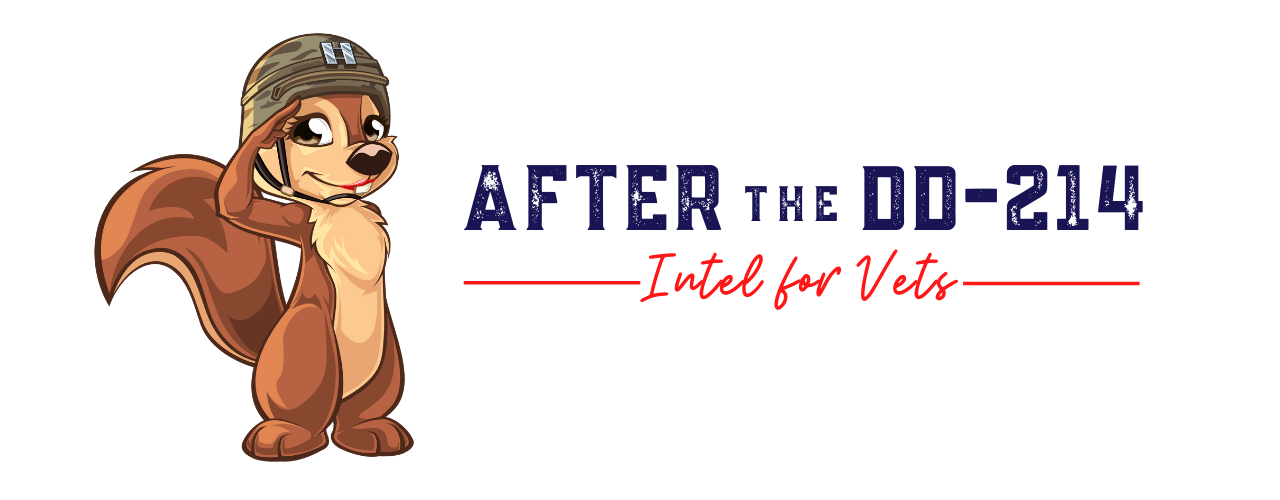
No Comments