In yesterday’s post, I talked about the Army and Navy COOL programs. Specifically, how they can be used determine what credentials you need to be able to do the same career in the civilian world as you did in the military. But what if you didn’t really like what you did in the military? Or what if you did but you’re ready to do something else? How do you decide what that new careerfield is and build a game plan for how to get there? I recommend checking out My Next Move. This is a resource I came across as an Academic Advisor and VA School Certifying Official and I recommended it to all of my students, vet and non-vet.
My Next Move comes in two versions – traditional and veteran – and has three different components. Two of the components are similar on both versions, while the third is very different. Which version you choose to use is going to be determined by what kind of information you are looking for. Let’s start with the parts that are the same.
Part 1 – Search careers with key words
This part lets you search for careers by category, such as public health, construction, or education, or with broad terms, such as “help people” or “paint.”
On the vet version of this part, a small blue box with a star in middle will appear next to the civilian career if a similar military career exists. Click on the blue box and choose your branch of service and it will tell you what those military careers are.
Part 2 – Browse careers by industry
This part has a drop down box of 21 different industry categories, from “Finance & Insurance” to “Retail.”
This part is identical on both versions of the site.
Part 3 – Find careers like your military job (vet)/Tell us what you like to do (non-vet)
This third part is where the primary difference is. If you want to do something similar to what you did in the military, then the vet version allows you to choose your military branch and then select your MOS/AFSC/Rating and see what careers pop up. However, it has been my experience that this function works better if you type in your job title rather than your MOS/AFSC/Rating. For example, I was an Intelligence Officer, so I enter 14N and it turns up….nothing. But, if I type in “intelligence,” I get about 20 possible careerfields.
If you don’t want to do what you did before and have absolutely no idea what you do want to be when you grow up, as they say, then take a look at the non-vet version. Clicking “Tell us what you like to do” part will take you to the O*Net Interest Profiler, 60 questions about your likes and dislikes that can help narrow down what might interest you. Once you get to the end of the skill profiler, it will ask you to choose a “job zone,” which basically decides how much training you are willing to go through to get a job. This will then narrow down the available careers to ones that match your skill profile and your training tolerance. (You can go back and change your job zone if you want to see what careers are available in each category.)
Results
Regardless of which method you use to get to career options, once you have a list of possibilities, you’ll see three graphic categories on the right. The sun graphic tells you whether that careerfield is projected to grow in the near future. The leaf graphic lets you know if the job is “green” and the red and blue graphic lets you know if there is an apprenticeship available for this job.
Once you see a job you think you might be interested in, click on it and you will find details on: the basics of what that job does, the skills and abilities it requires, the technology requirements, education level, and average starting salary. You can also personalize the education section to show schools in your area that offer the degree program you need and the salary area to find out what they are paying for that job in your local area. Additionally, you can click on the “See more details at O*Net Online” link to find more detailed information in all of the areas.
In addition to helping you determine which careerfield you might be suited for, reading the descriptions of each can also help you identify keywords that employers likely want to see on your resume.
To use My Next Move, go to: www.mynextmove.org (non-vet) or www.mynextmove.org/vets/ (vet)
© 2013 – 2020, Sarah Maples LLC. All rights reserved.
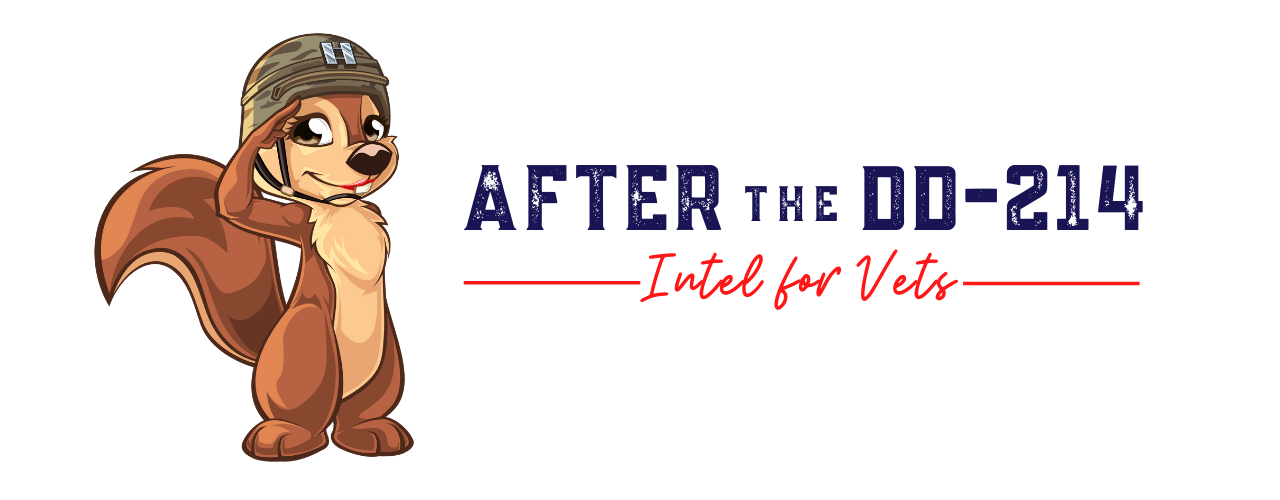


No Comments